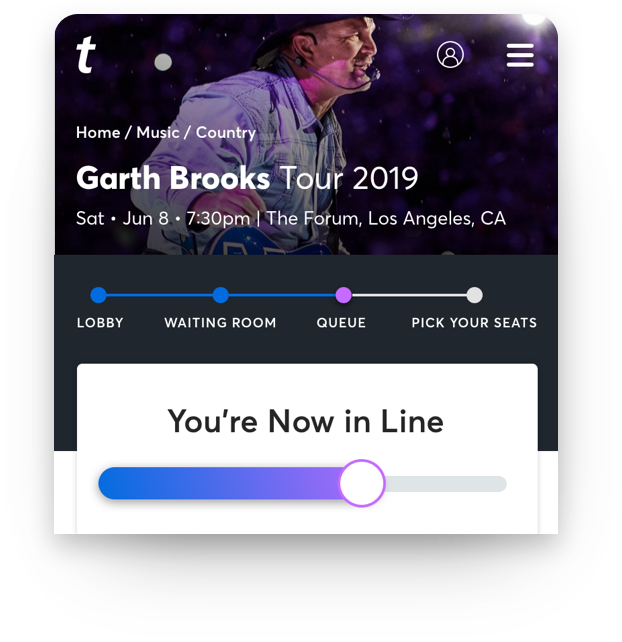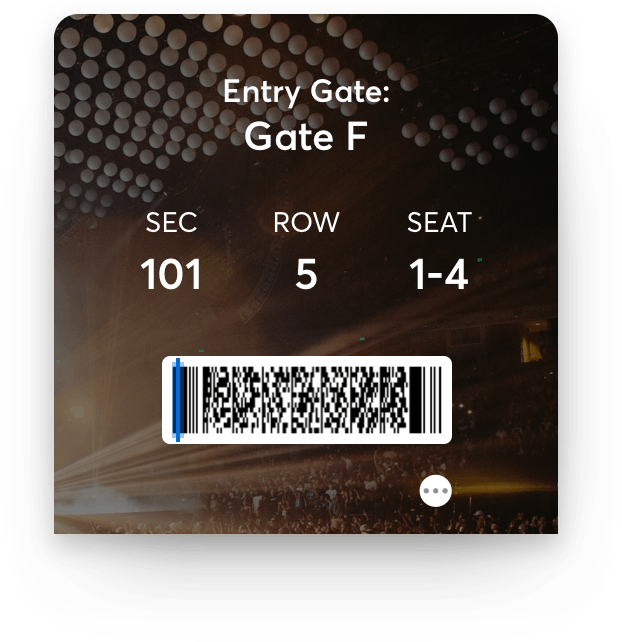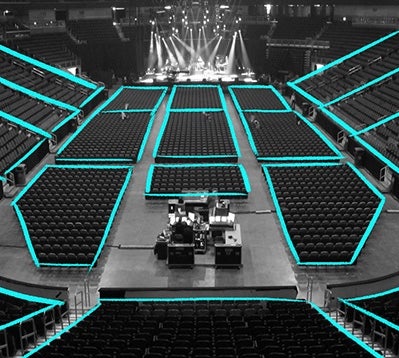-
Who determines how many and what types of tickets go on sale?
Event Organizers are in control of all the key details when it comes to selling their tickets.
They decide how many tickets should be sold, the types of tickets to sell, the prices, when ticket sales information is made available to the public, as well as when they want the tickets to go on sale.
-
Does Ticketmaster set ticket prices?
No. Prices are determined by Event Organizers, who keep 100% of face value when a ticket sells.
When a ticket is offered for resale on our marketplace, that price is chosen by the reseller, such as another fan, season ticket holder, or a professional ticket seller.
Fees are added after the ticket price is displayed. They’re split among the venue and others involved (including Ticketmaster) in bringing events to life, but who don’t receive any portion of a ticket’s face value.
-
Why are there fees?
Fees play a crucial role in bringing events to life and enhancing the future of live events.
And because they’re giving us the rights to sell their tickets, Event Organizers typically collect a portion of these fees as well.
They help cover the costs of putting on each show, like setup and security, amazing visuals and crystal-clear sound, and other fan services that all work together to create unforgettable experiences.
Fees may come in the form of facility charges, which go to the venue, or delivery fees, which are based on how your tickets get to you.
We also collect service and order processing fees for our ticketing services. Fees, including our portion, go toward providing fans and clients with a safe and fair marketplace for buying and selling tickets, as well as ensuring that getting into a show is reliable and easy.
We accomplish this by building industry-leading websites and apps, innovating technologies that protect tickets from people using illegal bots and providing an award-winning level of customer service.
-
Do you offer refunds or exchanges?
All sales are final, but refunds are allowed in limited circumstances.
The best source of up-to-date information about your event—and whether any refund, credit, or exchange procedures may be available—is in your online account. For your convenience, here are some examples of when a refund may be available:
• If your event is canceled, and you purchased your tickets from a Ticketmaster or Live Nation website or application,* we will issue a refund to the original method of payment used at the time of purchase, once funds are received from the Event Organizer. No action is required to obtain a refund. Some exceptions and limitations may apply. Please see our Purchase Policy for details.
• If your event is postponed, rescheduled, or moved, and you purchased your tickets from a Ticketmaster or Live Nation website or application,* your tickets are still valid; in some instances, however, the Event Organizer may give you the option to request a refund. Some exceptions and limitations may apply. Please see our Purchase Policy for details.
• If you purchased ticket insurance during checkout, and can’t attend an event for any covered reason, you’ll be reimbursed up to 100% of the ticket price. For any ticket insurance refunds, please contact the insurance provider.
Also, for many events, certain tickets may be exchanged for tickets from us of equal or higher price. A per ticket exchange fee may apply. Exchanges are not available for: (a) tickets purchased through resale, (b) VIP and other premium tickets, or (c) tickets purchased with additional related items and/or bundled products, or (d) tickets for events that are less than 24 hours away. In addition, we may occasionally offer tickets at a discount after the original on-sale date, and will not refund the difference between the original price and the sale price. To exchange tickets, contact Fan Support. Please see our Purchase Policy for details.
Any request for a refund, credit, or exchange is governed by our Purchase Policy, Terms of Use, and the Terms Regarding Certain Canceled, Rescheduled and Postponed Events (COVID-19). You should read those policies carefully to understand your options and our policies. For additional information, read our blog post, Updated Information About Event Status, Refunds, and Options.
*Special rules apply to certain kinds of tickets (including transfer tickets and tickets you purchased but then resold). Please see our Purchase Policy for details.
-
Do you offer ticket insurance?
Yes, we offer ticket insurance during checkout through our partner Allianz.
When you have insurance and can't attend an event for any covered reason you’re fully reimbursed. Covered reasons include illness, airline delays, traffic accidents, and more.
Your coverage includes the ticket price, taxes, convenience fees, and shipping charges, along with all other event-related items that have been added to your order, like parking, up to a maximum of $10,000.
You can purchase insurance by selecting "Yes, Protect My Ticket Purchase" during checkout.
Want more info? Learn more about ticket insurance.
-
How do I sell my tickets?
Sometimes plans change and you can’t make it to your event. In those cases, we’ve made it easy and safe to sell your tickets to other fans.
Resale is at the Event Organizer’s discretion and may be removed at any time. If you don’t see a Sell Tickets button, or it's grayed out, you will be unable to resell your tickets on our site.
How to Sell Your Tickets:
1. Sign in to your account and select your order
2. Select Sell Tickets
3. Choose which ticket(s) you’d like to sell
4. Set your sale price
5. Select how you’d like to receive your funds
6. Review your ticket listing and confirm
Your tickets are listed instantly - you’ll be notified when they're sold and typically will receive payment within 7 days after the event.
Need more help selling? View step-by-step instructions on our help center.
-
Why doesn’t my event have a sell button in my account?
If you don’t see a Sell Tickets button, or it's grayed out, you will be unable to resell your tickets on our site.
Resale is at the Event Organizer’s discretion and may be removed at any time.
-
How do I transfer tickets?
The easiest meetup spot at any venue is always your seats.
It’s simple to transfer tickets to friends and family before an event, right from your account, so you can spend less time tracking each other down and more time enjoying live together.
How to Transfer Tickets:
1. Sign in to your account and select your event
2. Select Transfer Tickets
3. Choose which tickets you’d like to transfer
4. Enter the recipient's first and last name, email address, and an optional note
5. Confirm and click Send
TIP: You must have a Ticketmaster account to receive a ticket via transfer. If the person to whom you are transferring tickets does not have an account, they can easily create one when accepting their tickets.
In 2018, Event Organizers chose to make less than 4% of events on Ticketmaster non-transferable. If you don’t see a Transfer Tickets button, or it's grayed out, the tickets are non-transferable.
-
What is mobile entry?
Mobile entry turns your phone into your ticket. It’s the easiest and safest way to get into your event.
When you select the “Mobile Entry” delivery option at checkout, or when Event Organizers decide an event should be “Mobile Only”, you won’t be sent physical tickets or emailed tickets to print — so make sure your phone is charged and ready to go.
Your Phone is Your Ticket
1. Download the App and sign in
2. Tap “My Events” to locate your order and view your tickets
3. To get in, simply scan your ticket right from your phone
TIP: View your tickets before you go so they’re loaded in the app, even when WiFi is slow.
Want more info? Learn how mobile entry is making it safer and easier to get into events.
-
Why would a venue or Event Organizer not allow paper tickets?
We work with venues and Event Organizers to make the mobile entry process easy to use and to reduce fraud so that the people getting into the show are the fans that bought the tickets.
Paper tickets are more susceptible to illegal duplication, theft, and fraud compared to tickets on your phone. Ticketmaster is always innovating and working on new products and programs to eliminate ticket fraud to create a safer live event ticketing experience for fans.
-
Can I take a screenshot of my mobile tickets?
To fight fraud, Ticketmaster launched SafeTix™, which uses an encrypted barcode that automatically refreshes every few seconds. This enhancement protects against tickets being screenshotted or photocopied and sold multiple times by unscrupulous resellers. Because of this, a screenshot of a mobile ticket cannot be used as an entry method.
When you’re entering with a mobile ticket, you’ll need to show the real thing on your Ticketmaster app or phone’s wallet app.
-
How do I view tickets I bought online?
To view tickets purchased online, open our app or visit Ticketmaster.com on your browser. Sign in to your account and locate your order.
From here you’ll be able to view your tickets, save mobile tickets to your phone’s wallet, transfer them to a friend, or list them for sale on our marketplace.
-
What is a presale and how do I get access?
Presales are special early-bird sales held by the Event Organizer.
Some tickets are made available to a certain group of fans before the general public, usually to recognize those in fan clubs and customer loyalty programs.
Not all events will have presales and getting access to one doesn’t necessarily guarantee a fan a ticket.
Here are a few examples of presales and how you can get access:
Venue Presales
Certain venues may host presales. If your favorite theatre or comedy club has a mailing list or newsletter, be sure to sign up to see if it offers early access to tickets.
Credit Card Presales
Credit card companies or banks — like American Express, Citibank, and Chase — may offer their Card Members presales for shows as a perk for being a customer.
You may already have access to some of these sales, so check with your credit card company for any benefits and/or assistance in shopping for live events.
Fan Club Presale
There are perks to being a devoted fan. Fan clubs and artist/team communities often give their members presale access to recognize loyalty.
Check out the websites of your favorite performers and teams to see how you can participate and take full advantage of your fanhood.
-
How do I get help?
Visit Our Help Center
Our Help Center can assist you in finding answers to the most common questions.
Talk to Someone
Our award-winning Fan Support Team is always on your side. Don’t hesitate to get in touch with us.
If you don't see your answer here, visit our Fan Support Site.